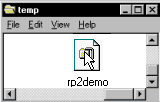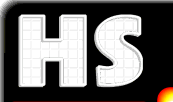 |
 |
 |
 |
|
|
LITERACY
HOUR: covers key phonic and spelling objectives from Reception
- Yr. 4 |
| Dyslexia
Friendly |
|
| Colourful
Graphics |
|
|
3D animation |
|
| Clear
sampled speech |
|
| Wide
range of game options |
|
| Detailed
progress reports for each player |
|
| Automatically produces list of target words |
|
||||||||||||||||